End-date for payment slips
The time has come! Since 1 October 2022, it is no longer possible to use red (ES) and orange (ESR) payment slips. The two payment slips have been replaced by QR-bills and eBills for all Swiss banking customers.
It will still be possible to make payments with the cashier by using a QR-bill, and written payment instructions remain an option. However, QR-bills are an important step towards digitising payment transactions.
The next stage is the eBill, which closes the final media breaks. This means that the entire value chain from issuing the invoice to payment will be digital. Anyone issuing an invoice can send the bills directly and securely to the customer's e-banking or CIC eLounge. All the details and the bill can be checked and approved for payment without any paper at the click of a mouse.
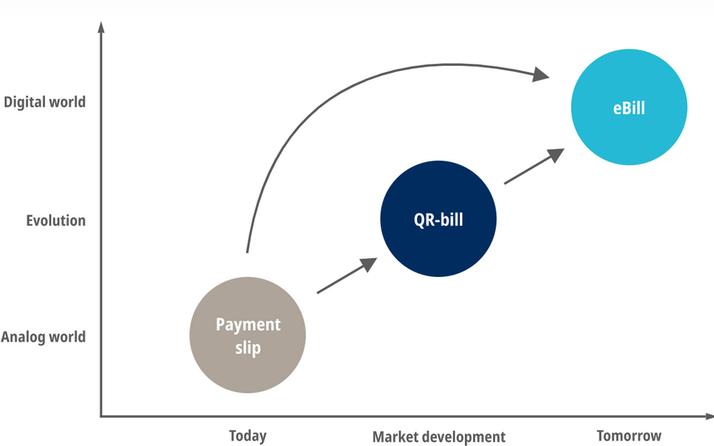
Bill issuers
All bill issuers who used red and/orange payment slips based on a BESR must switch to QR-bills. You can issue QR-bills, which replace the red payment slips, directly in CIC eLounge. The SIX list contains free, publicly accessible solutions for generating QR-bills (Swiss QR Codes) for individuals and small businesses that do not have a software solution.
Measures to be taken by bill issuers
- You must switch your billing software to QR-bill immediately. Check that your ERP software can process QR-bills (e.g. on the readiness list available at PaymentStandards.CH). If necessary, contact your software partner directly.
- If you are unable to provide QR-bills at short notice, payments can also be made as a regular bank transfer using IBAN and stating the purpose as a transitional solution.
Invoice recipients
Red and orange payment slips cannot be processed in any order channel at Bank CIC (CIC eLounge, EBICS). The same applies to standing orders and scheduled instructions for dates in the future. Payment instructions by pain.001-file will also no longer be supported by payment types 1 (BESR) and 2 (red payment slip). Pain.001-files containing red or orange payment slips will be rejected.
Measures to be taken by invoice recipients
- If you still receive orange or red payment slips, please request a new QR-bill from your bill issuer.
- If you still had active standing orders based on red or orange payment slips, they have been automatically deleted. You must re-enter them using a QR-bill. To do this, ask your bill issuer for a new QR-bill.
- eBills as an alternative to QR-bills: check in CIC eLounge on the eBill portal whether the bill issuer is listed as a participant and request an eBill there.
For entrepreneurs and companies in particular
- Check that your document scanner (reading device) can interpret QR codes. All data will now be imported via the Swiss QR.
- Verify that the QR-bill or payment data in pain.001 (payment order) has been entered correctly using the financial centre’s validation portal (https://validation.iso-payments.ch).
- Check that your ERP software can process QR-bills (e.g. on the readiness list available at PaymentStandards.CH). If necessary, please contact your software partner directly.
- Further information on harmonising payment transactions can be found here.


